Building a Scientific Python Project on Travis-CI
Lately, I have been working
on a Python
library for converting PMML represented machine learning
models into Python scikit-learn classifiers that can be
readily used for predictions. When setting up Travis-CI for
automated code testing, I learned a few tricks and tips that are
specific to scientific Python packages, such
as numpy and scipy. If you are
setting up Travis-CI for tests that are dependent on these
Python packages and having build errors, hopefully this
post will give you some ideas that you can test out.
pip or conda
I will write about installing Python packages in Travis-CI
environment with
pip
and conda.
Package Dependencies
My unittest code requires Python's machine learning library,
scikit-learn. Scikit-learn package depends
on scipy. Scipy depends
on numpy, which requires Fortran packages LAPACK
and BLAS.
While I've been happy with using pip for
installing Python packages, I realized that it isn't efficient
in installing bulk packages with complicated
dependency relationship. Pip would attempt to install the
last package on the dependency chain, and abort the build:
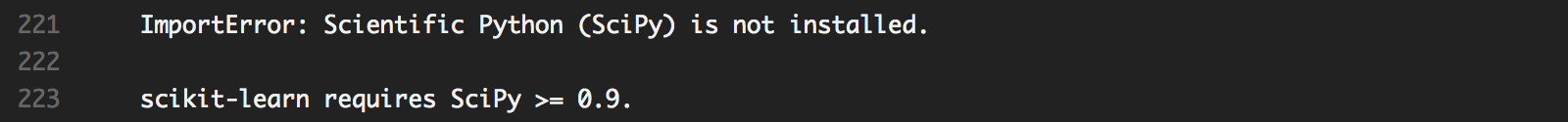
When I specified the order of packages to install by writing it an individual command line for each one of them, I ran into another issue, which is related to non-Python packages.
non-Python Packages
Scipy and numpy are written heavily
in C to speed up the mathematical
computations. Numpy's required packages include
Fortran packages LAPACK and BLAS.
Pip is a Python package installer, and it isn't
great at installing non-Python packages. I
noticed numpy and scipy will fail to
install correctly because Travis could not
find LAPACK and BLAS. Even after I
tried installing them manually, the error would persist.
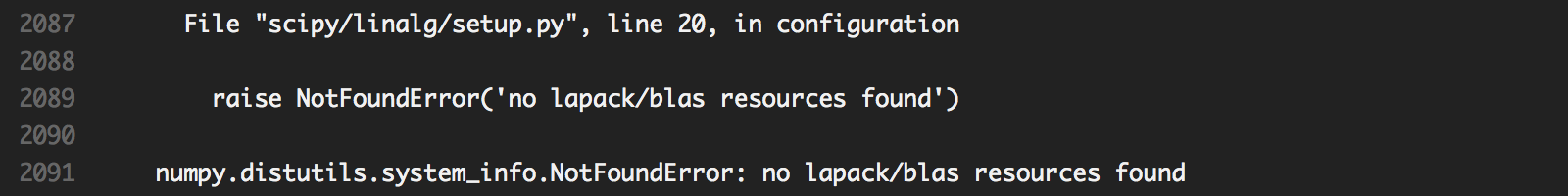
conda to the Rescue
Conda is great for installing scientific
packages. After reading many entries on Stack Overflow, I
decided to try installing packages with Conda, and the
environment was able to install the packages correctly! However, I ran into ImportError.
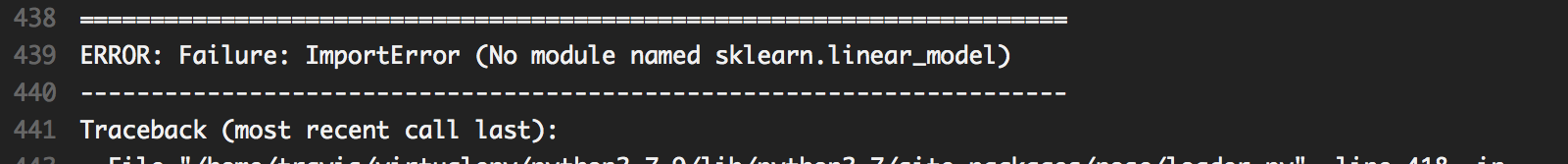
Python Unittest Packages
Conda ignores any packages installed in the virtual
environment, and therefore nose that was
pre-installed in Travis had to be installed again. In fact, in
virtual environments, ignoring pre-installed packages is an
advantage, because it allows the user to paint on a completely
blank canvas, rather than a canvas with some streaks drawn
on. So I added nose to the packages to install,
and voila, my build was successful, and so were my tests!
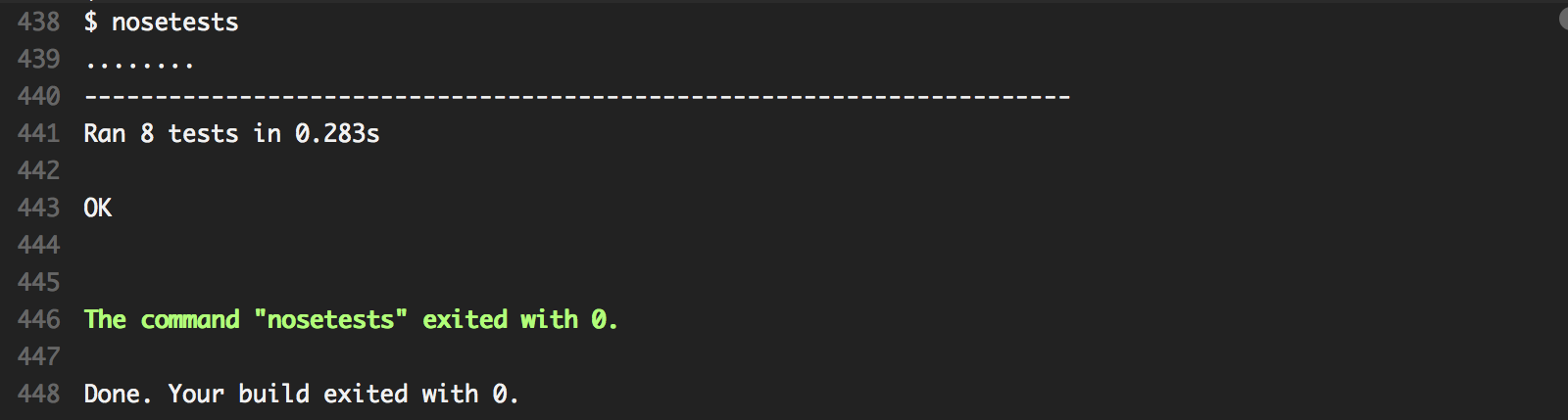
Hope this post was helpful for you if you are about to build a scientific project on Travis. Thanks for reading!